Myweblogin Knowledge Base
Mouse over Add tab and click on Image Gallery
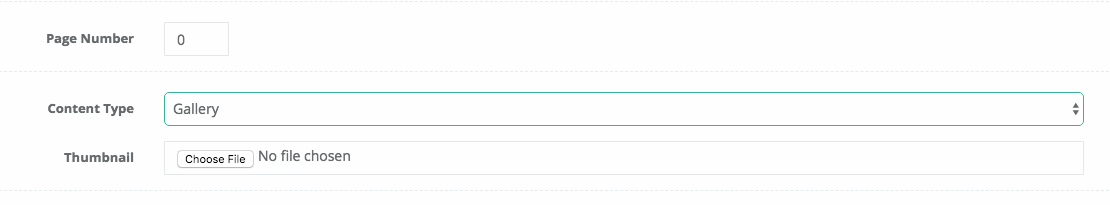
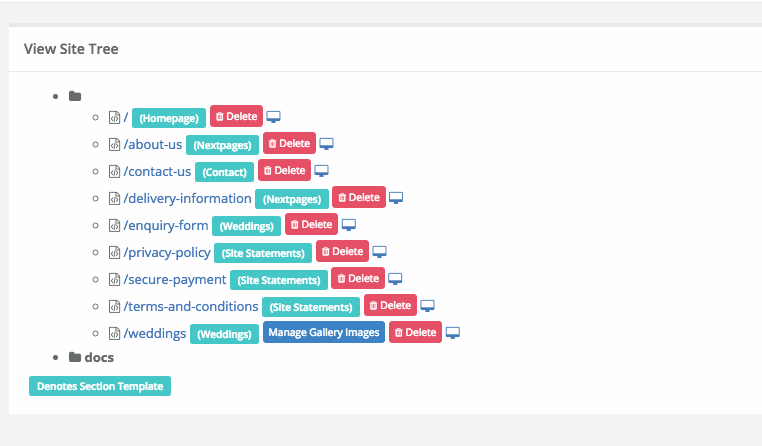
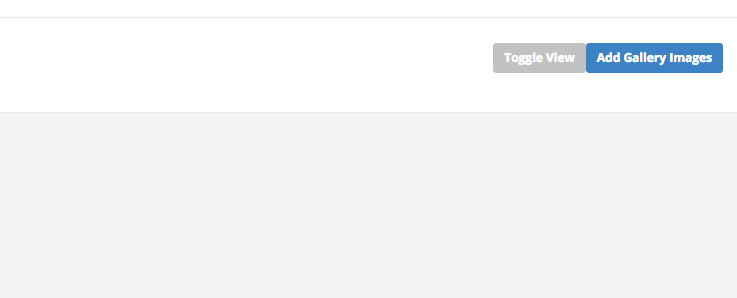
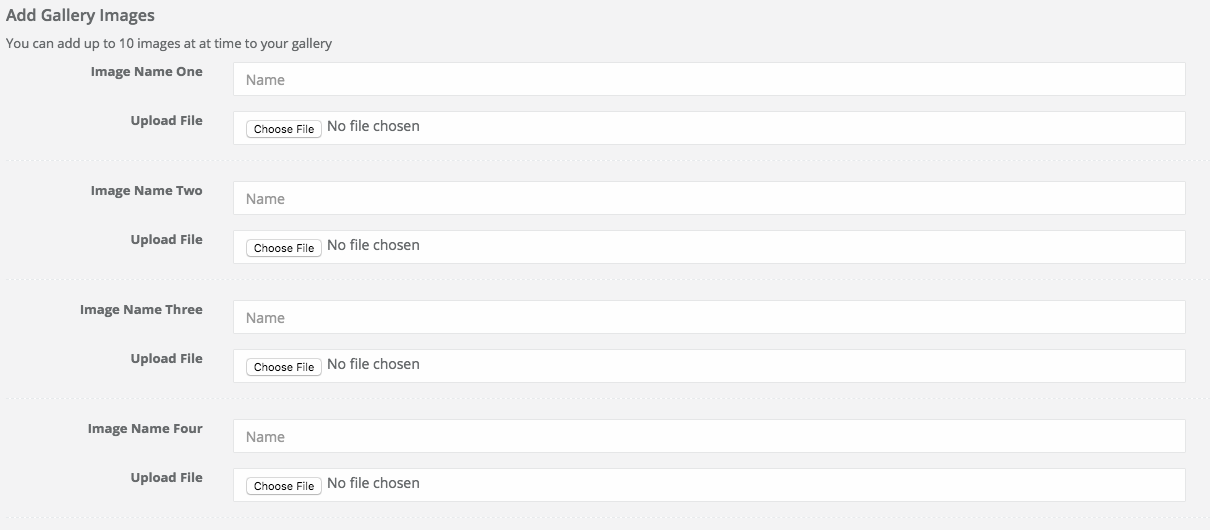
- Click on My Web Site
- Then Click on My Web Pages
- Click on a page you want to create a gallery in.
- Choose Content Type "Gallery" and Save
- And then Click on Manage Gallery Images and add your images.