Myweblogin Knowledge Base
To view and test your newsletter, go to:
Marketing :: Email Marketing :: Email Newsletters
Then click on the Preview icon to preview the email in a new window. Or of you want to send a test email click the Test Icon and enter your email address.
You can edit the email by clicking on the name of the newsletter.
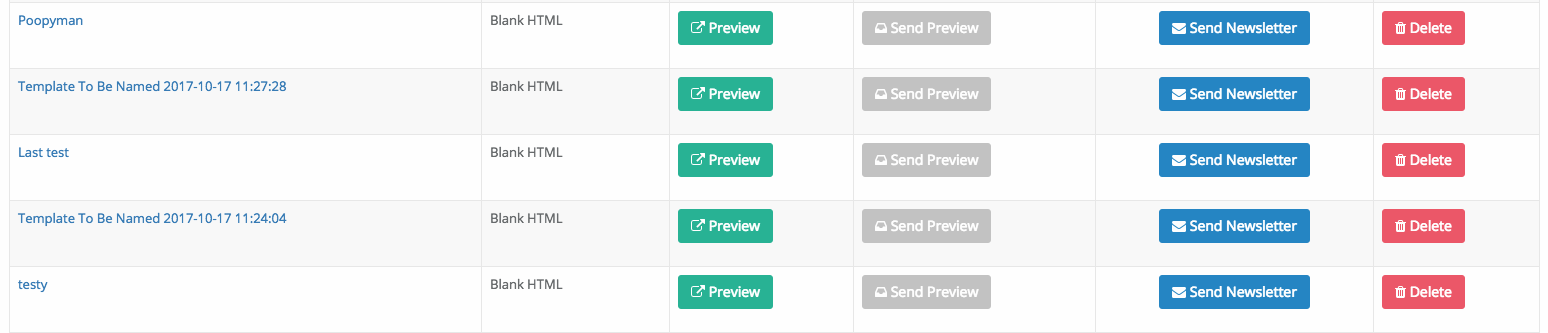
You can change your email template when you are editing the newsletter but you may lose your already entered work if you do so.
Added: 2013-7-31 and last modified: 2018-11-06