Myweblogin Knowledge Base
Click on Account link in blackbar on the top right corner and then click on Change Requests in grey bar
To allow us to best respond to your requests for changes to your website, or when something goes wrong rather than sending us an email, please use our support request system instead.
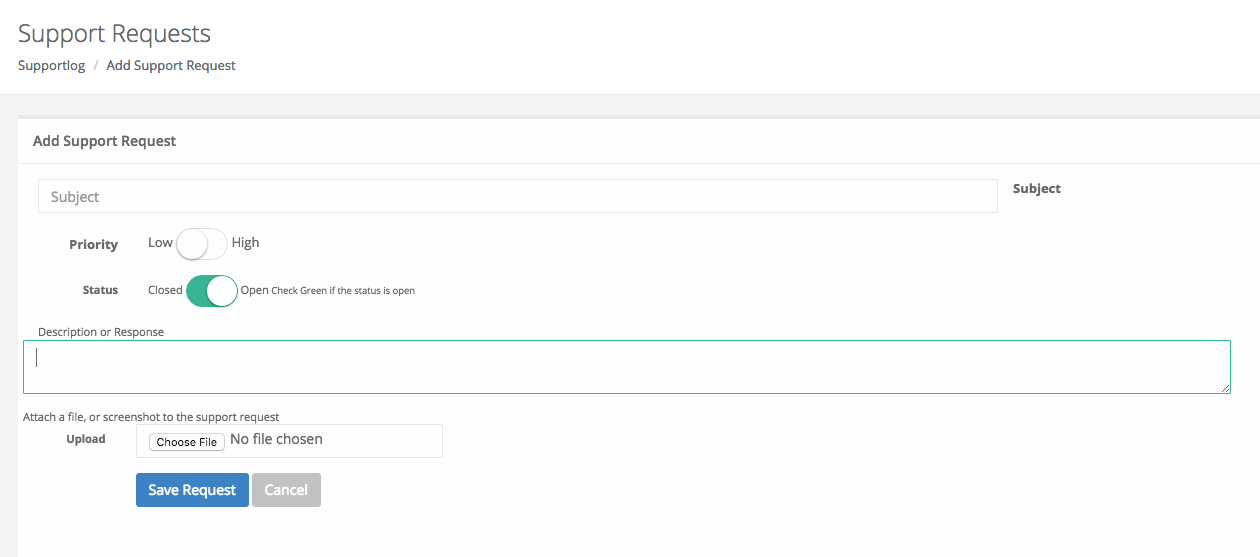
1.Support Request
Enter a title that summaries what the issue is or what you would like done
Choose a Priority, please only choose High if it really is urgent as this sends us a special notification
2.Details
Enter the details of your request in as much detail as possible
3.Upload File
If you have a screenshot or document please upload it here.
4.Save
Click Save to add to submit the change request and it goes into our system
The status will be unallocated at this stage, once one of our staff have taken ownership of the issue their name will appear next to the item. We will update the support request with more details and you may respond through here as well. When the issue is resolved we or you may close the issue.
When the request is updated by us or you an email notification will be sent to the registered email address of the company.
Please notes that some support requests will attract a cost and we will mark the request as such.
You will be told whether you have to pre-purchase support credits for Support Requests. Support Credits can be purchased through your dashboard here.
More information on support credits are here: http:/www.enflexion.com.au/support-credits.shtml
Added: 2012-3-21 and last modified: 2018-10-19