Myweblogin Knowledge Base
The menu wizard can be located under the Design & Layout menu:
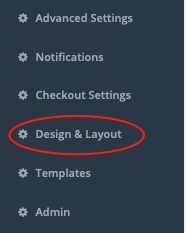
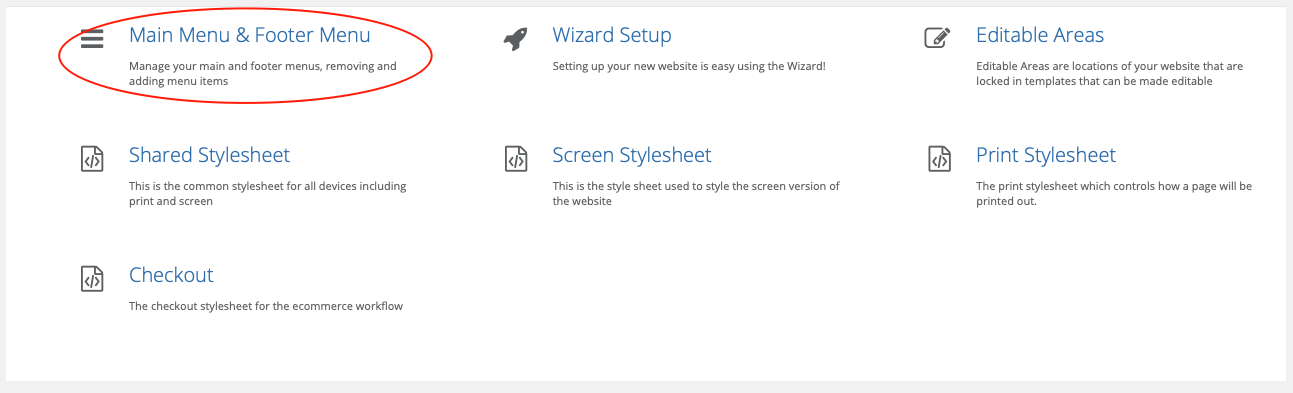
The menu wizard must be enabled in your webiste Main Template with the code:
Main Menu
~; &automainmenu; print qq~
Footer Menu
~; &autofootermenu; print qq~
Choose which menu to manage
There are two menus that can be created and managed here:
The Main menu or the Fiiter menu, you can toggle between the two by clicking the grey buttons:
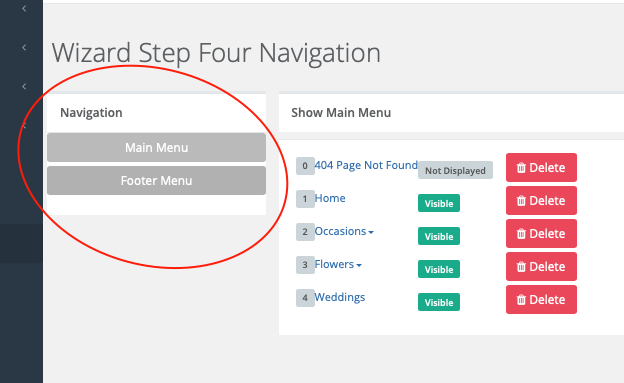
Order of the menu being displayed
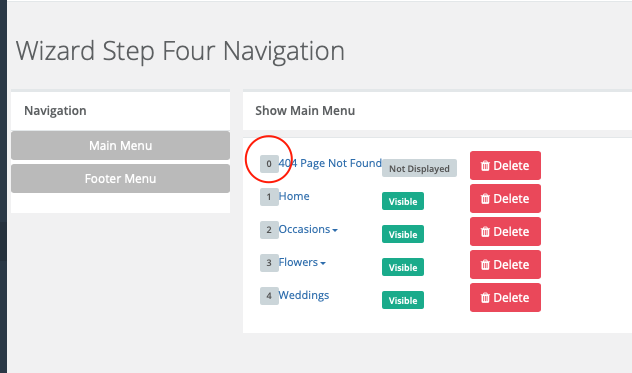
Label of the menu
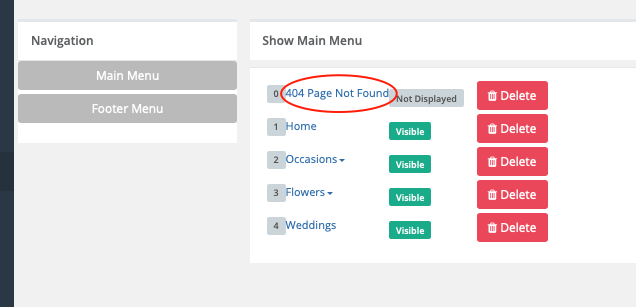
Visibility of the menu
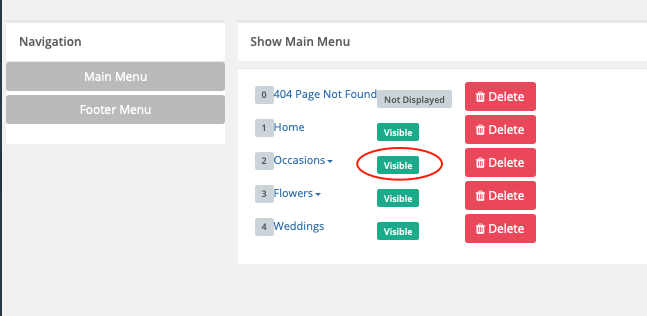
Add a New Menu Item
To add a new new menu item click the Add Menu button and choose a type of menu to add:
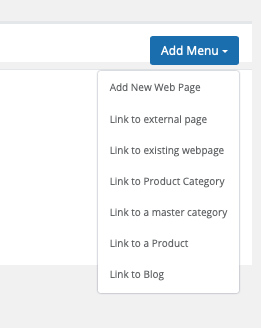
Add a new webpage
You can add a new webpage and the link will be added to the menu. You can edit this page after it`s been created.
Link to an external page
if you want to link to a apage not on your website choose this ption
Link to an existing webpage
If the webpage already exists on your website use this option and choose the page
Link to a product category
If you would like to link to an alreday exosting product categry on your website.
Link to a product
link to to an existing product on your webiste.
Link to blog
this insert a link to the blog of your webste.
When you make a change the menu it will be automatically updated to your website.
Added: 2020-4-17 and last modified: 2020-4-17- Accepting Payments Online
- Add a Product
- Add a Team Member
- Add a Webpage
- Add an Image
- Add enflexion to your Stripe account
- Add Order Note
- Add Product Category
- Adding New Image Galleries
- Adding products to your product catalogue
- Block Delivery Dates
- Change Order Status
- Change the product Category on the Homepage
- Checkout Configuration Options Full
- Content for Your Website
- Delete a Product
- Delete a Product Category
- Delete a Webpage
- Edit a Category
- Edit a Product
- Edit Your My Web Login Email Address and Password
- Enhanced ecommerce tracking with Google Tag Manager
- Free Delivery for a Product
- Free Delivery for a product category
- Free Stock Photo Libraries
- Get Google API Key for Autocomplete
- Insert Delivery Pages Into Site
- Insert Delivery Suburbs
- Integrate Your Instagram Feed on Your Website
- Introduction to Managing Products Online
- Inventory Management in Flower Store In a Box
- Legacy Custom Addons
- Main Menu Wizard
- Managing Admin Users
- Manual Order
- Meta Data Suggestions Tool for Products and Product Categories
- New Custom Addons
- OpenDraph Data for Social Media Sharing.
- Ordering Products in a Category
- Payment Options
- Receiving Orders By eMail
- Relaying Orders
- Renew Domain Name
- Sales Reports
- Same Day Cutoff Countdown
- Search Orders
- Setting Up an Accounts Customer
- Setting Up and Getting Started with Florist Workflow.
- Setting up Gift Vouchers with Flower Store In a Box
- Setting Up Special Events
- Setup and Link to your Stripe Account
- Setup In Store Pickup (Click and Collect)
- Shipping
- Shipping and Associated Costs
- Shipping Costs by Postcode
- Sliced Bread Delivery Utility iPhone Application
- SVG Library
- Understanding Order Status
- Understanding Product Categories
- Using Coupons for Free Delivery
- Vend Integration
- View and Edit Products
- View Dashboard
- View Live Website
- View My Web Login Logs
- View Orders
- Viewing and reviewing orders in My Weblogin
- Wizard DIY Instructions
- Your Product Catalogue
- Your website and navigation