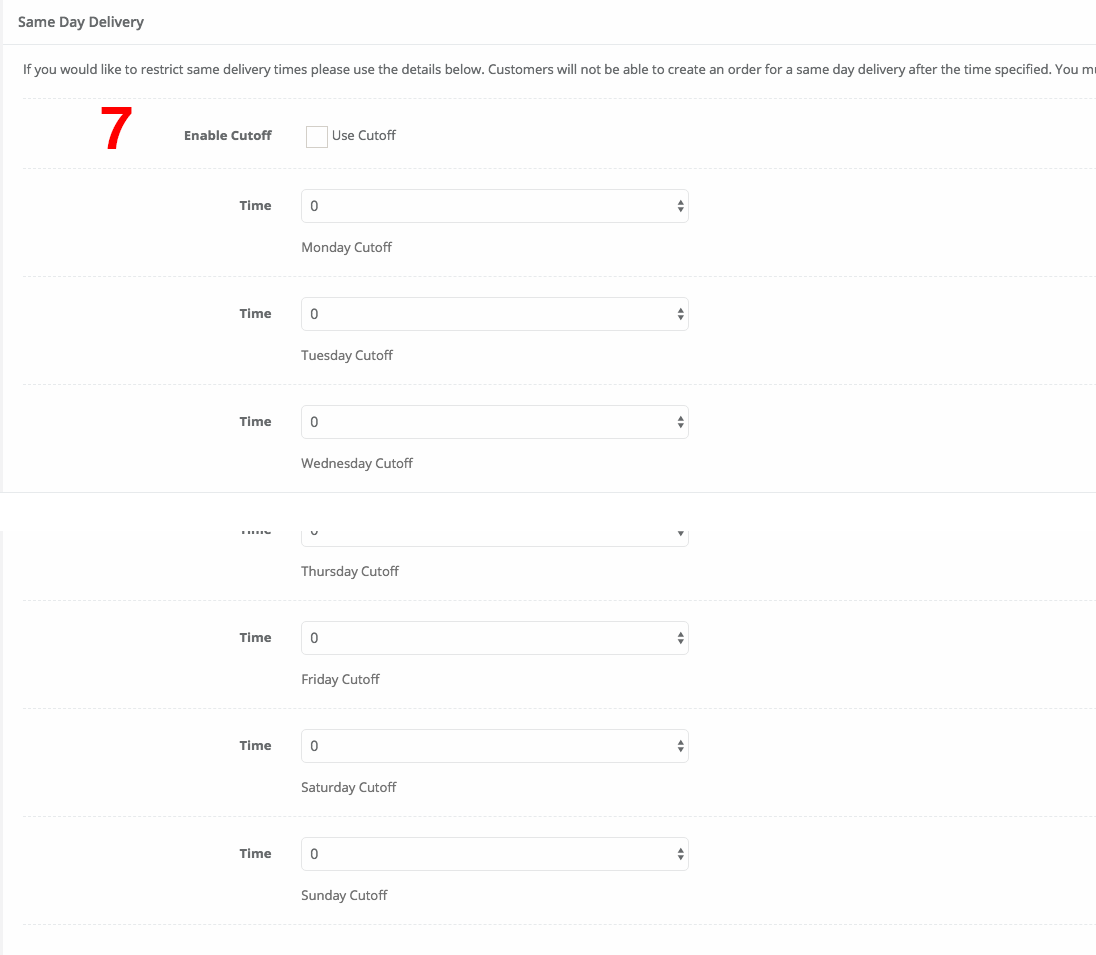Myweblogin Knowledge Base
Mouse over Settings tab and click on Cart Settings
1.Row Numbers - Set the number of products displayed on category pages in one row.
2.No. Products Per Page - Set the number of products per page. Rest of the products for that category goes on the additional pages for that category
3.Exclude Gifts Shop by price - As shop by Price are dynamically generated pages and just categorises products based on their prices.By deafault it will include each product under all the categories. But if you want to exclude Gifts category from Shop by price click Yes.
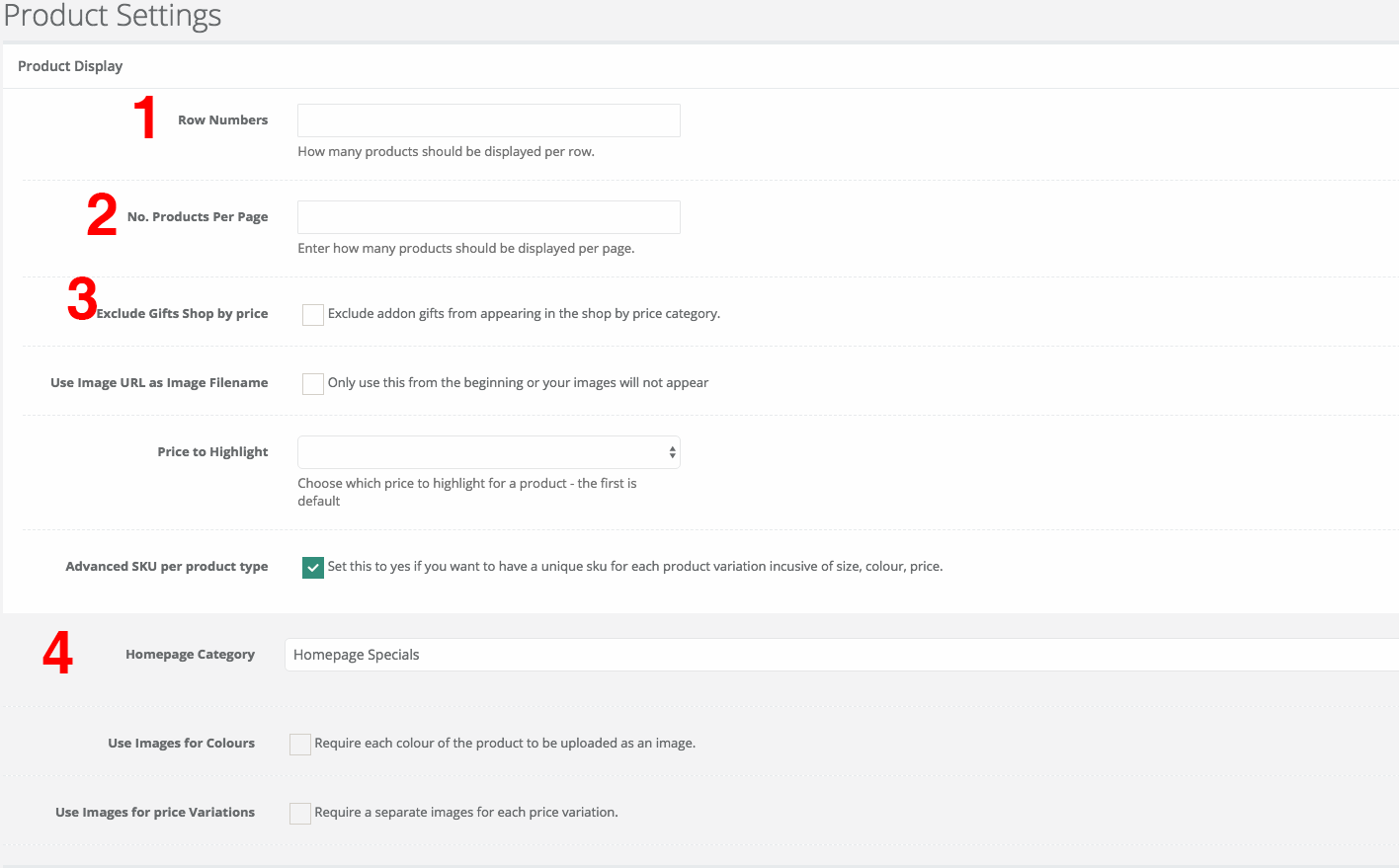
4.Choose Category - Choose the category displayed on the homepage
5.Display Addons? -Set this to yes if you want the addon gift ideas to appear on your individual product pages
Addon Product Display Settings -Only relevant for the premium version. Change the Tab Names however the categories in the backend will still remain the same.
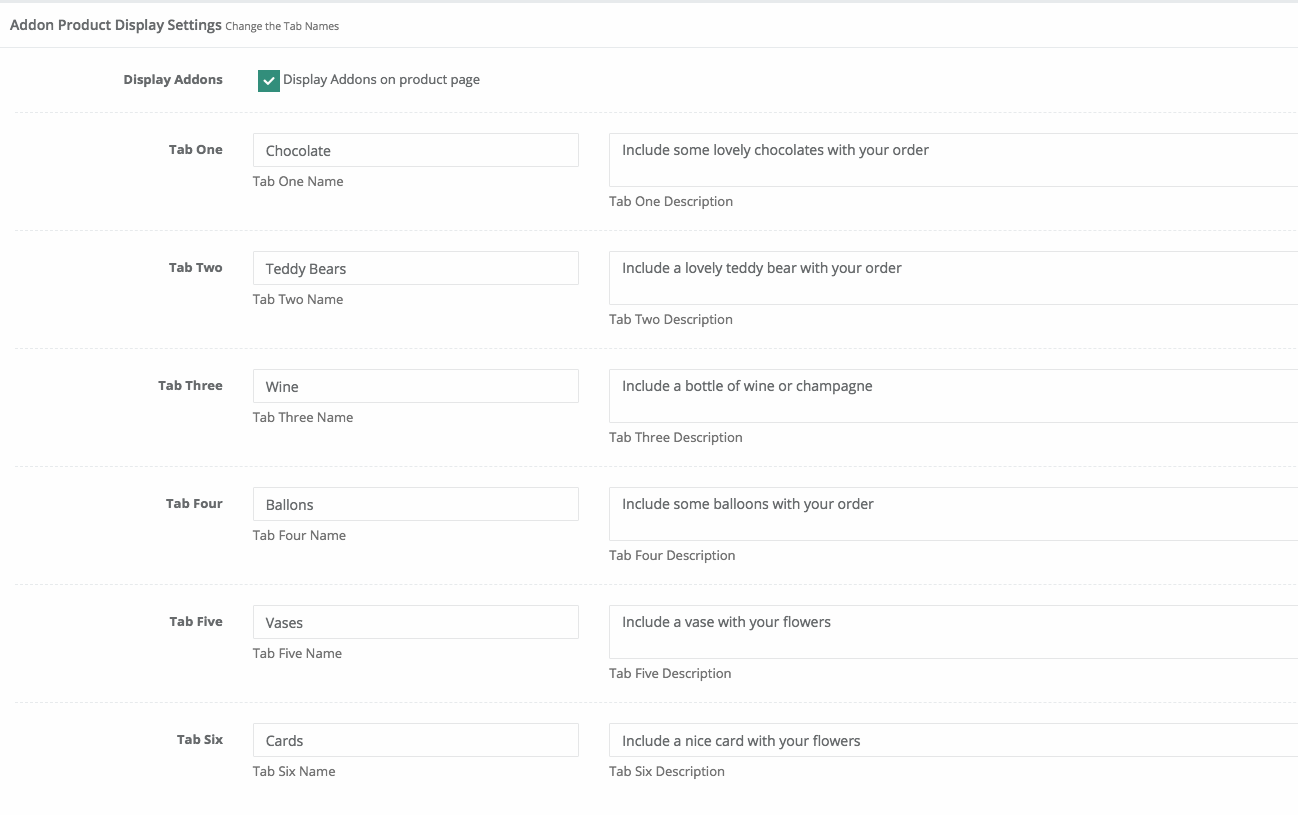
6.Florist Relay Networks -If you are a member of any relay network and wish to relay orders to thet network then enter your florist relay network info here.
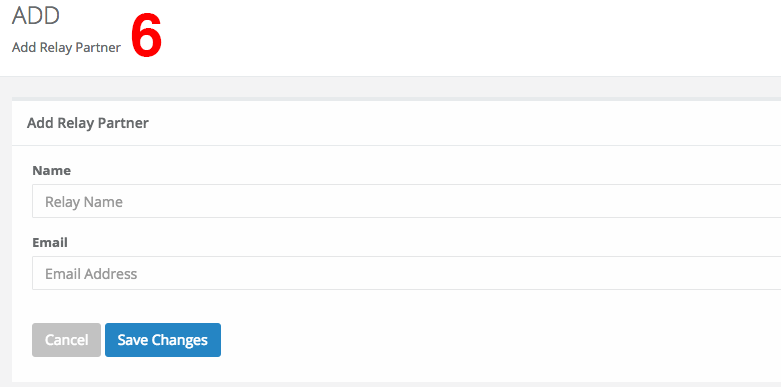
7.Same Day Delivery -If you would like to restrict same delivery times please use the details below. Customers will not be able to create an order for a same day delivery after the time specified. You must enable the cutoff and enter a time.